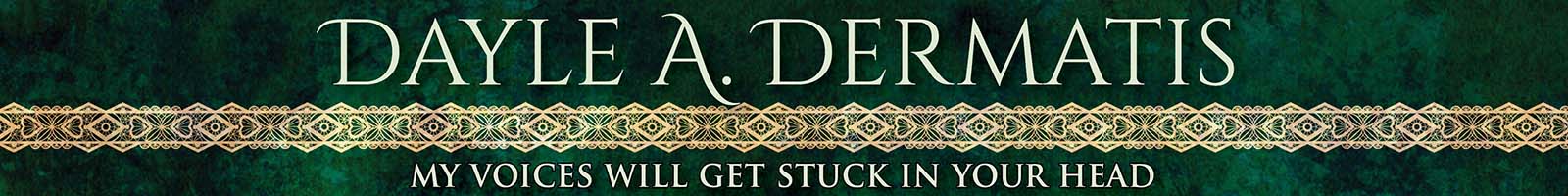From the Mixed-Up Files of Ms. Dayle A. Dermatis
I’ve searched long and hard, high and low, for an organization system that works for me: One that incorporates my current/daily To Do list and one that reminds me of appointments/deadlines for the week and on that also gives me a place to put “do later” kinds of lists. One that incorporates my work life (which includes writing, publishing, marketing, and freelance work) and my personal life (home, errands, appointments, travel, you know). One that I can carry with me or otherwise have access to all the time.
I’ve tried lists, spreadsheets, day planners. Sometimes something works for a while and then doesn’t, which is perfectly normal, really. I’ve gone back and forth between things.
The longest-running has been two GoogleDocs pages, one for Today and one for Work to Do. These kind of morphed, but that’s essentially what they’ve been, with Today also including the next few days, plus a “later” list, yet Work to Do became the place I put the previous “today” lists (as “done” lists, plus any journaling I did) as well as another “later” list. Along with those, a Google Calendar for work and iCal (shared with Ken) for personal (which also included work travel).
It was just getting too unwieldly.
I’ve been reading about Bullet Journaling for a while now (I guess it became a thing about four years ago?) and even bought a gridded notebook to try it out. For months and months, I did nothing, even though the concept of Bullet Journaling made so much sense to me: a Today page, a This Week page, Monthly pages, pages for breaking down individual projects into steps (the steps that then can be moved to Today or This Week as needed), pages for Lists…. Finally I set up the first couple pages, using Post-It tabs for everyday things (writing time, supper) so I didn’t have to rewrite them.
And then…nothing.
I realized I hate my handwriting and I hate having to handwrite things other than jotting quick notes, plus since the advent of computers, my hand cramps if I write too long. (Hah! Tell that to the teenager who was writing pages and pages every day!) I still loved the idea of Bullet Journaling, just not the physical process.
Finally I twigged on the brilliant idea of searching online for “bullet journaling apps.” Presto whammo!
I decided on OneNote, since I already had it on my computer. Setting it up took longer than I would have liked, because whatever Microsoft account I used to have under my current email address, the password was lost in the mists of time. (To retrieve it, they wanted a shitton of information, including the zip code at which I was living when I set it up. Bahahaha!) So I set up a new account for work, and after a few hours of fiddling and researching and pounding my head on the desk, I got it to create a new Notebook and sync and all that jazz.
Since then, I’ve been having a blast setting it up. It has everything a Bullet Journal has, but electronically, and I can add pictures and arrows and whatnot (I haven’t, but I’ve added tables for calendars and a daily schedule, because oddly it doesn’t have any calendaring function, its only real downside). It syncs to all my devices. It’s, like, a miracle.
Much of what I’ve been doing is transfering notes, reminders, To DOs, and other ephemera into appropriate places in OneNote. Some of them aren’t organized at all yet; all I wanted to do was get them in there. To give you an idea of how scattered I was, here are places I had information to move:
- GoogleDocs (the above-mentioned pages)
- about 20 open Text files on my computer desktop (none of them saved)
- about 10 Stickies on my computer desktop
- various scribbled notes on my desk (I know I haven’t found all of them yet)
- a ton of notes in the Notes app on my phone. Some kind of organized (one for TV and movies to watch, but not in any order; one for groceries I always buy when I go to Atlanta), others not so much (as in, a note from when I was hanging out with someone and in the course of the time together, that person recommended a TV show, a website, and a recipe for coconut milk in the InstantPot)
- more open website pages and tabs than I want to admit to
- more open website pages on my phone that I just realized were there, argh (still to do)
- an old app we tried called Things, which was never as intiutive as I wanted it to be (still to do)
- files all over my computer desktop (still to do)
I did the initial setup work over an afternoon, but since then I’m just spending a little time each day: organizing the TV and movies to watch (including where they’re located—streaming apps and DVDs and cable, argh!), adding notes from one source, etc.
And that pretty purple gridded notebook? It’s now going to be used for X Effect charts.
How do you keep organized? What are your favorite apps/tips? Is it “normal” or are you straight out of From the Mixed-Up Files of Mrs. Basil E. Frankweiler?
Want to chat about this post? Join me on Facebook or Twitter.